It is the common question for newer bloggers how to edit blogger template . Actually ,it is very important to know blogger template editing .Because if your blog template is not attractive ,the visitors may be jumping your blog . So, as blogger you should know some knowledge about editing
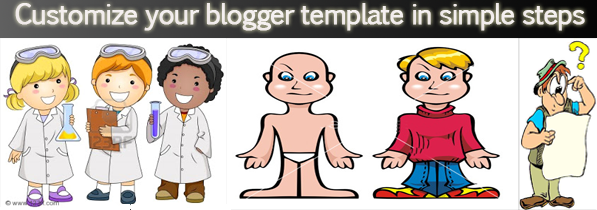
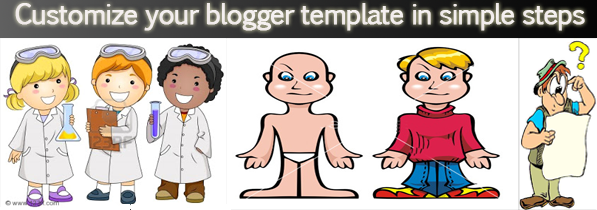
blogger template. You haven’t need not to know about huge knowledge about HTML, PHP, Sava Script, XML. By a tricks you can edit your template as newer blogger. Today I show you ,How to customize a blogger template easily.
Easy way to edit blogger template.
First you should back up your blogger template. You can see my previous post called ‘How to backup the blogger template.’
At first I show you a example. See the bellow image, it is just a blog page.
You see that ‘RELATED POST’ or ‘Previous’ are the text ,sometimes we need to change those text according we need. Specially if your blog is book review blog , you must change ‘RELATED POST’ to ‘RELATED BOOK’. Now I am sure that you understood.
Now show trick….
- Copy the text ‘RELATED POST’ (example) in your blog page.
- Go blogger dashboard >>Click template option>> New page open
- Click Edit Template
- You can see the new window as bellow image.
- Place your car cur on editing field of the page.
- Now press Ctrl+F on keyboard >> Paste the ‘RELATED POST’ on search field.
- Press Enter >> You can see the text ‘RELATED POST’
- Now change ‘RELATED POST’ text to your favorite one.
- Save template ,You are done.



No comments:
Post a Comment